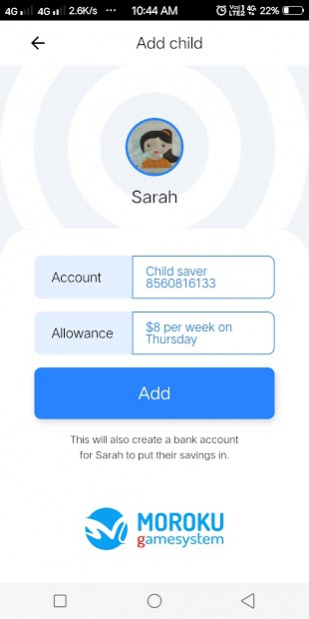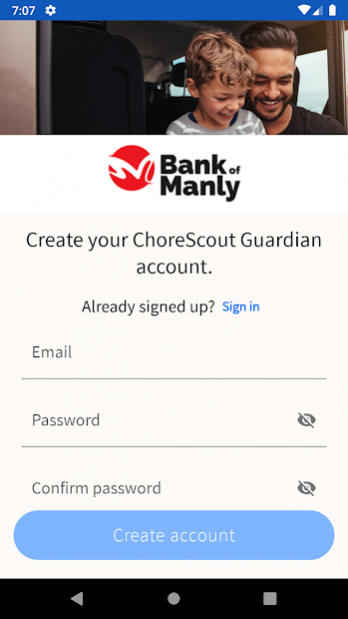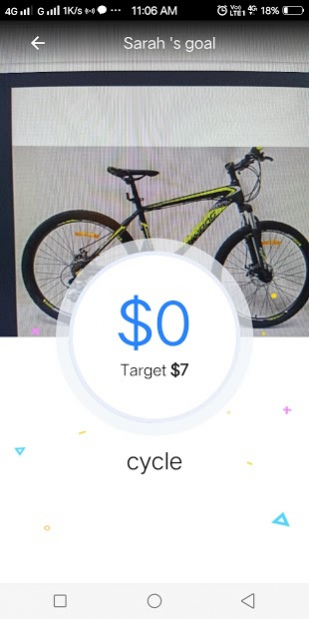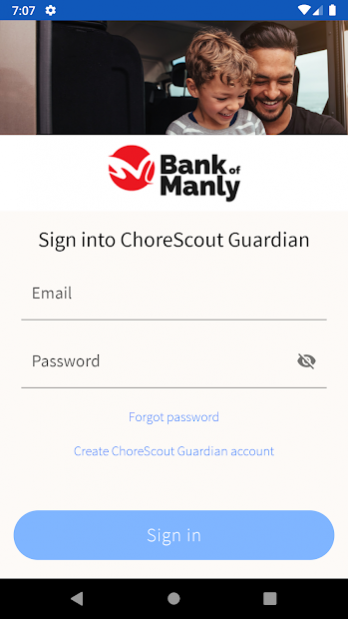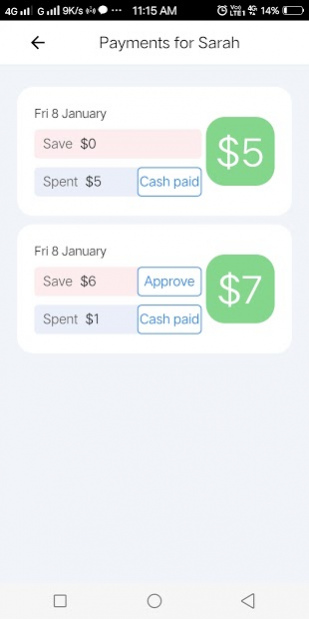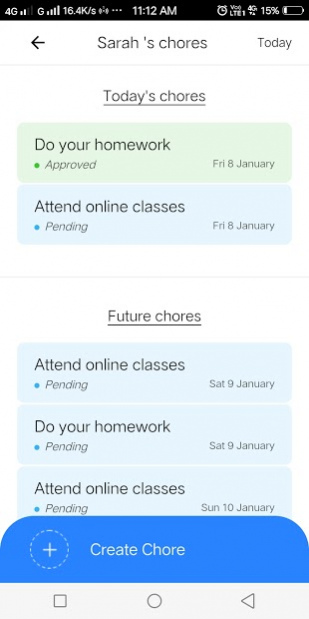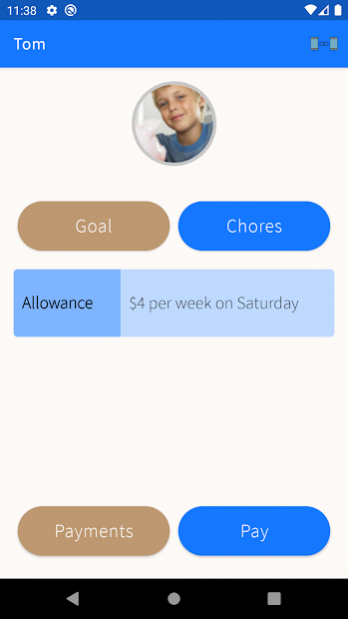Chore Scout Guardian Demo 21.1.1
Free Version
Publisher Description
Chore Scout is a pair of mobile apps – one for the parent (or guardian) and another one for the child. The parent’s app is integrated seamlessly into your core banking system and the child’s app is standalone making it simple for both you and your customers. It’s available on both iOS and Android platforms.
It allows parents to assign chores and pay pocket money to their children thereby providing a platform for managing chores and automating allowance payments. The children perform the chores to get their allowance. They decide how much to save towards their goal and how much to spend and the payments then occur automatically in a secure manner. This helps kids understand the value of saving money and instills the ability of delayed gratification in a fun, engaging and rewarding way. The children can also track their goal progress and the feeling of actually achieving something further fuels the cycle of saving money and getting rewarded for it.
This (demo) build of Chore Scout Guardian integrates with the Bank of Manly and otherwise contains all features of the Chore Scout Guardian App.
About Chore Scout Guardian Demo
Chore Scout Guardian Demo is a free app for Android published in the Accounting & Finance list of apps, part of Business.
The company that develops Chore Scout Guardian Demo is Moroku. The latest version released by its developer is 21.1.1.
To install Chore Scout Guardian Demo on your Android device, just click the green Continue To App button above to start the installation process. The app is listed on our website since 2021-04-23 and was downloaded 3 times. We have already checked if the download link is safe, however for your own protection we recommend that you scan the downloaded app with your antivirus. Your antivirus may detect the Chore Scout Guardian Demo as malware as malware if the download link to au.com.cuscal.chorescout.guardian.demo is broken.
How to install Chore Scout Guardian Demo on your Android device:
- Click on the Continue To App button on our website. This will redirect you to Google Play.
- Once the Chore Scout Guardian Demo is shown in the Google Play listing of your Android device, you can start its download and installation. Tap on the Install button located below the search bar and to the right of the app icon.
- A pop-up window with the permissions required by Chore Scout Guardian Demo will be shown. Click on Accept to continue the process.
- Chore Scout Guardian Demo will be downloaded onto your device, displaying a progress. Once the download completes, the installation will start and you'll get a notification after the installation is finished.